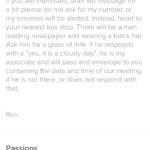How to create an avatar on Facebook
You’ve probably noticed that most of the users on Facebook use an avatar as their profile photo instead of their actual photo. A new feature recently available to almost all users around the world is making an avatar on Facebook. With this feature, users will now be able to create, interact and share their character with others. Our guide will give you all the information you need to create your own avatar on Facebook.
The steps to follow to create an avatar on Facebook
- First, open your Facebook account and access the Menu option via the three dashes icon at the top right of the interface.
- Then swipe down and click on the « See more » option. From there you will have the « Avatars » function.
- You will then be redirected to a brand new window and start customizing your avatar.
- Customize your avatar, choose your skin tone, select your cut and hair color. Now move on to changing face shape, skin tone, wrinkles, eye shape and color, etc. After that, you can add accessories like glasses, piercings, outfit, etc.
- Finally, click « Done » to save your avatar.
You can now use your avatar as a profile picture or use the emojis in your image, or send it as a message.
Why can’t I access “Avatars” on Facebook?
You may not yet have access to the Avatar feature for these few reasons:
- You are in a country that does not yet have access to the functionality.
- The version of Facebook you are using is not compatible. For that, you need to uninstall the version you have and reinstall Facebook through App store or Play store.
- You use Facebook on PC instead of mobile. PC users do not yet have access to the Avatar feature.
- You are using Facebook Lite. Yes, if you are using the Lite version, you will not have access to the feature, please use the standard version.
Conclusion
By following these few steps, you can now create an avatar on Facebook. Use your own avatar and wow all your friends. Once the avatar is successfully created, you can also learn how to create a slideshow on Facebook.
Rating: 4.3 / 5 (based on 13 ratings) Thanks for rating!
Don’t forget to share the post !