POF : POF app has two modes?
I recently re-installed the POF app on my phone. When I first logged in, the interface looked like the standard dashboard—- three rows of three icons each.
However, every once in a while, the interface changes. Looks more modern, but with only two rows of icons. Gone in this new interface are “Favorites” and “Nearby” (I think) and one other one.
Also in the new GUI, if you scroll down, the icons collapse, and you see pics of members currently online.
I’m not sure what triggers the switch. Anyone else experience this?
By. TitleJones



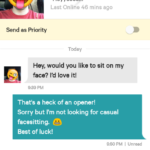
Hope the bots get a new firmware and an A.I. update as well.
Edit: my bad. The icons that are missing in the new interface are “Favorites”, “”My Profile”, and “Will Respond”.
Edit II: I figured out one way to get to the new interface. I’m on an iPhone 6, OS 11 something.
If I launch the app from a clean start, it takes me to the standard dashboard (3 rows of 3 icons each).
If I hit the “Home” button on my phone(without logging out of POF), and then slide my home screen to the right to reveal open apps, and THEN tap on the POF screen to re-enter the app,…. *then* it takes me to the new interface.
Strange.